Configuring models in BurnP3+
This video tutorial covers how to use the BurnP3+ SyncroSim package to configure a wildfire probability model.
To follow along, this tutorial requires:
- the SyncroSim software, version 3.0.9;
- the BurnP3+ SyncroSim package; and
- the BurnP3+Prometheus SyncroSim package
Download the latest version of SyncroSim here and follow the installation prompts.
To install the BurnP3+ and BurnP3+Prometheus SyncroSim packages, open SyncroSim Studio (Start > SyncroSim Studio) and select File > Local Packages….
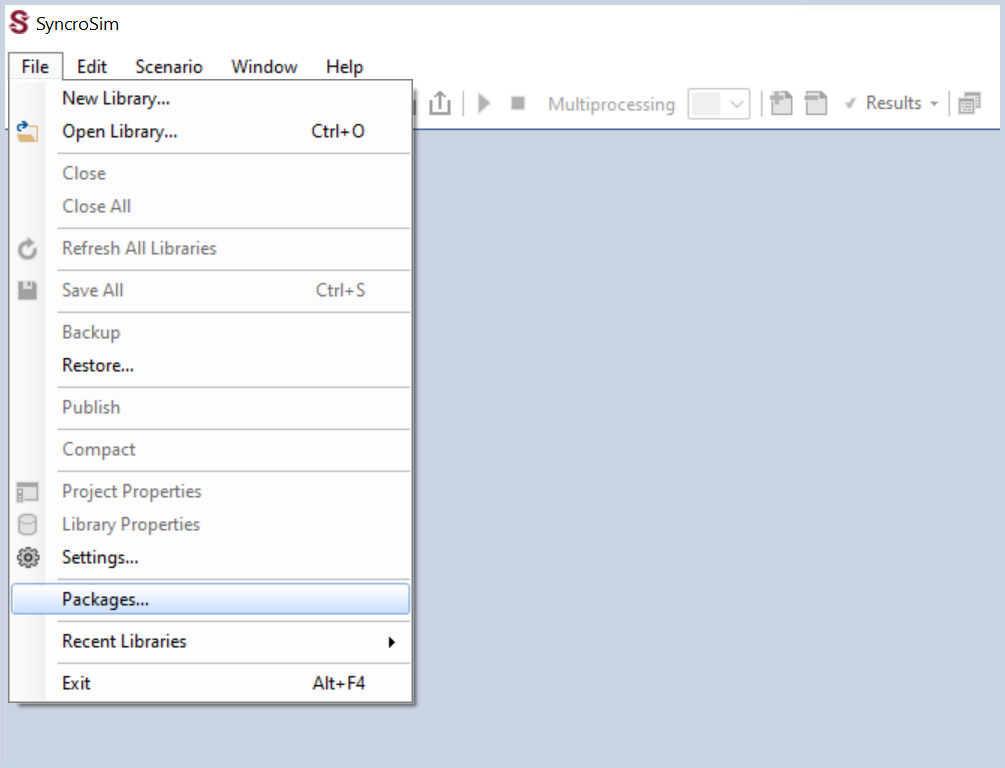
Click on the Install from Server… button.
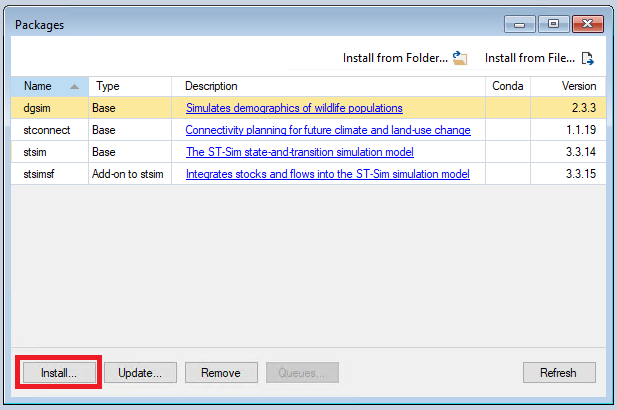
Mark the checkbox beside burnP3Plus, and click OK. Repeat this process for burnP3PlusPrometheus. For more details on installing BurnP3+ packages, please see the Getting Started page.
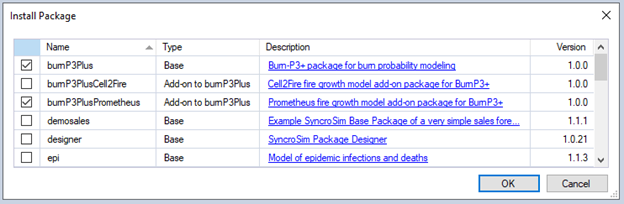
For this tutorial, we will use with a pre-built example library using the BurnP3+ and BurnP3+Prometheus packages. This example uses the Glacier National Park landscape in British Columbia, Canada to demonstrate the basics of running BurnP3+ using the Prometheus fire growth model.
To open the Glacier National Park Example template library in SyncroSim Studio:
-
Navigate to the Glacier National Park Example template library on SyncroSim Cloud by selecting Explore from the top menu, searching for a library with the name “Glacier National Park Example”, and clicking on the library name.
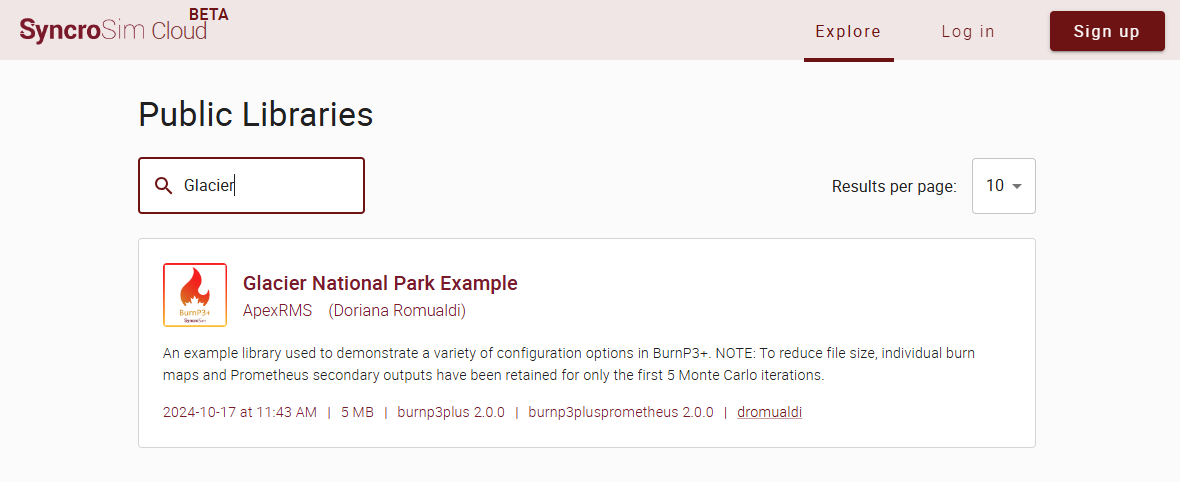
-
Click on the Download icon to download the library file, called “Glacier National Park Example.ssimbak”.
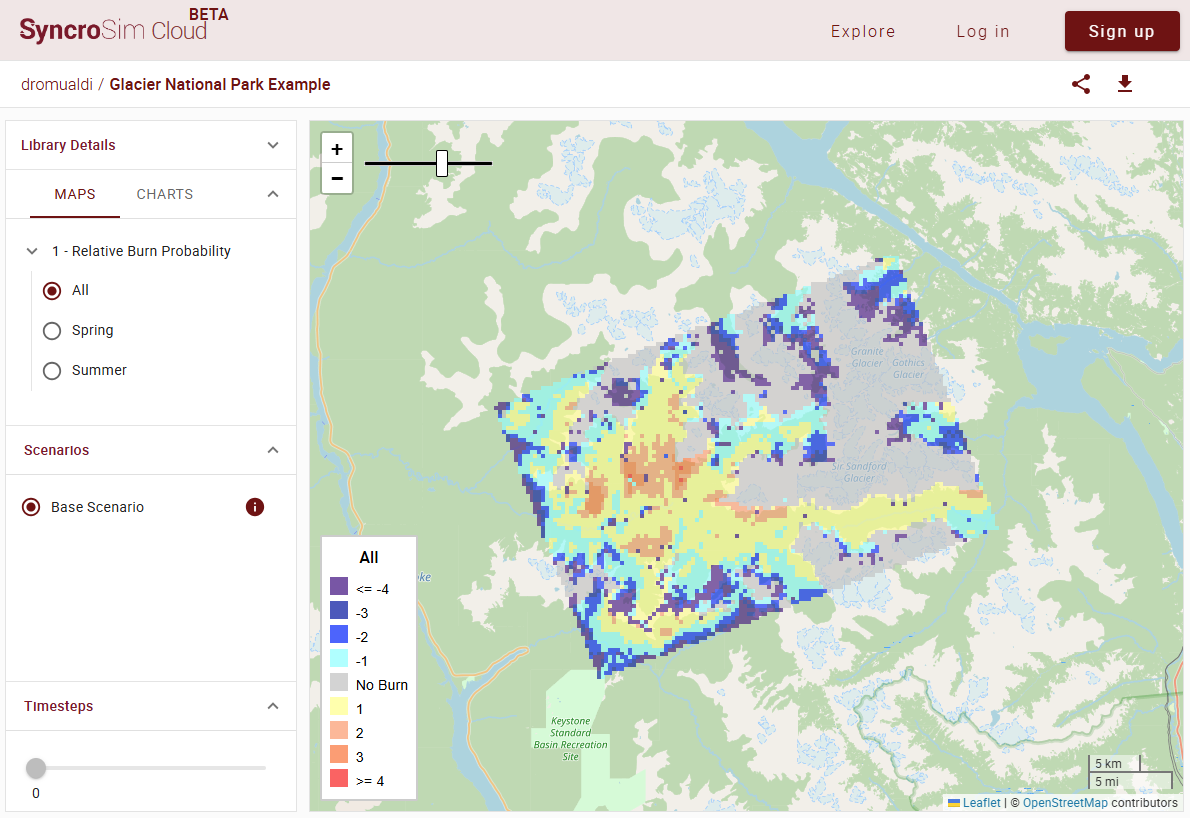
-
Start SyncroSim Studio by searching for it using the Windows toolbar and under the File menu, select Open.
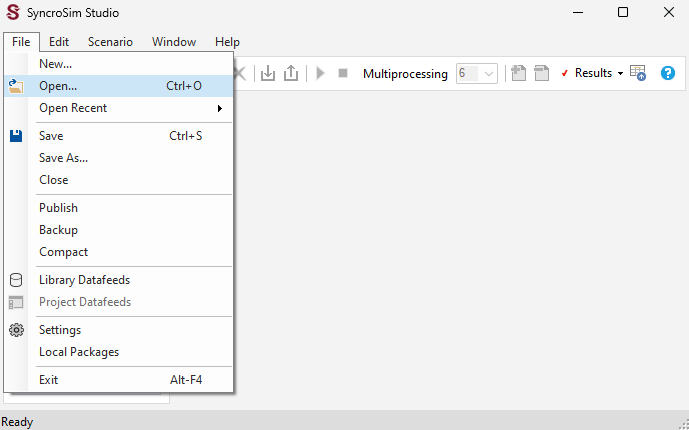
-
From the File Browser, navigate to the recently downloaded “Glacier National Park Example.ssimbak” and select this file to open.
-
When prompted, you can accept the default File name and Folder, or optionally use Browse… to choose a new file name and folder. Click OK.
The new Glacier National Park Example library will be created and loaded into the Library Explorer window in SyncroSim Studio.
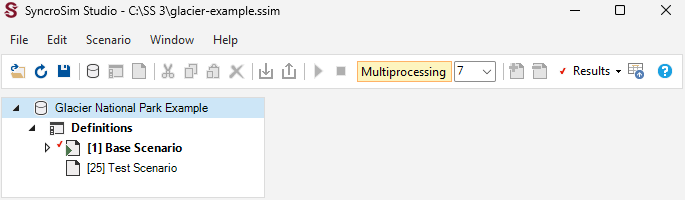
Now you are all set to follow along with the tutorial. This video will provide:
- An introduction to BurnP3+ in SyncroSim
- An overview of the structure of BurnP3+
- Instructions on how to sample from distributions in BurnP3+
- Options for how to configure the fire growth model
- Instructions on how to run BurnP3+ and vizualize outputs
Note: Please note that the demonstration video below was recorded using SyncroSim version 2.4, and BurnP3+ version 1.0.